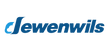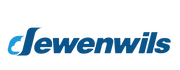Upgrading your lighting should be simple and stress-free. With Wireless Light Switch Kits, you skip the hassle of rewiring and enjoy a flexible, tool-free setup. You can install switches anywhere you like, making them ideal for modern homes, older properties, and rental spaces.

What Are Wireless Light Switch Kits?
A wireless light switch kit lets you control your lights without running new wires.Instead, they communicate via radio frequency (RF) signals between a transmitter (switch) and a receiver connected to your light or appliance.
You can install switches anywhere you like—by your bed, next to a door, or on a table. These kits make controlling your lights convenient and versatile.

Key Components
Receiver Module: Connects to your light or outlet and receives wireless signals to control power.
Wireless Switch: Press to turn lights on/off. Can be wall-mounted, table-top, or portable.
● Handheld Remote: Provides long-distance control and supports multiple devices.
● Wall Switch: Functions like a traditional switch, but wire-free. Can be mounted with adhesive or screws.
How It Works
Pressing the wireless switch transmits a RF signal to the receiver module. The receiver interprets the signal and immediately controls the connected light or device. Advanced kits integrate with smart home hubs for automation, scheduling, or voice control, allowing seamless smart home lighting functionality.
These kits are suitable for a wide range of indoor and outdoor applications, including bedrooms, hallways, garages, patios, and more. Their flexibility and simplicity make them ideal for any home lighting upgrade.
Top Benefits of Using Wireless Light Switch Kit
● No Rewiring Needed
Upgrading your lights does not have to be hard. You do not need to worry about mess or cost. Wireless light switch kits let you skip rewiring. Perfect for older homes without a neutral wire or rental spaces where rewiring is not allowed. You can add a switch in minutes without breaking walls.
● Fast Installation
You do not need special tools or skills. Wireless light switch and receiver kits come with easy instructions. You get everything you need in the box. With simple instructions, you can finish in less than an hour, no electrician required.
● Flexible Placement
You choose where your switches go. You can put them on the wall. You can place them on a table. You can keep one by your bed. Add switches anywhere in the home, not limited by wiring layout.
● Extended Range & Reliability
Wireless light switch kits make life easier for everyone. You can control lights from anywhere in the room. RF signals pass through walls and obstacles. In open areas, the range can reach 100 feet (30 meters), making them suitable for large rooms and outdoor spaces.
● Programmable & Expandable
Support for one-to-many (one remote controlling multiple receivers) or many-to-one (multiple switches controlling the same light) setups, giving you ultimate flexibility. Compatible with lamps, ceiling lights, fans, motorized curtains, and more.

Installation Guide for Wireless Light Switch
Ready to upgrade your lighting? You can install wireless light switch and receiver kits yourself in just a few steps. Let’s walk through the process so you feel confident from start to finish.
Before beginning the installation process, you must gather the right tools and materials and take proper safety precautions.
Installing the Receiver
Find the light fixture or outlet you want to control. Remove the cover and locate the wires. Connect the receiver according to the instructions. Most receivers fit easily behind the fixture or inside the electrical box. Make sure all wires are secure before you move on.
● Turn off the power before touching any wires.
● Connect the receiver according to instructions; most fit behind the fixture or inside the electrical box.
● Secure the receiver so it doesn’t move around.
If you run into trouble, check the user manual. Many issues come from missed steps or loose connections.
Mounting the Switch
Now, decide where you want your new switch. Peel off the adhesive backing and stick it to the wall, or use the included screws for a more permanent hold. You can also place the switch on a table or nightstand for easy access.
● Clean the surface before mounting.
● Press firmly for a strong hold.
● Try different spots to find what works best for your routine.
Testing and Troubleshooting Your Indoor Wireless Light Switch
The switches and receiver modules come pre-paired from the factory and are ready to use immediately after installation. Test all switches and modules to ensure every device responds correctly.
● Test switches in different locations to ensure quick and reliable response.
● If it doesn’t work, check the power supply and connections.
Troubleshooting Steps:
● Check Receiver
Ensure it is properly installed and connected to both the light fixture and power supply.
● Verify the Range
Make sure the switch is within the effective range of the receiver.
● Remove Obstacles
Avoid large metal objects that may interfere.
● Consult the Manufacturer’s Guide
For model-specific troubleshooting and detailed instructions.
Use Cases
Accessibility Solutions
If you or someone in your family has limited mobility, controlling lights can be hard. Wireless switches make it easy. You place switches at a comfortable height. You use remotes or voice commands. You do not need to reach or move far. This helps everyone feel safe and independent.
Rental-Friendly Options
Renters often cannot change wiring or drill holes. Wireless light switch kits are perfect for rentals. You mount switches with adhesive pads. You remove them when you move out. You upgrade your space without breaking any rules.
Upgrading Older Homes
Older homes often have tricky wiring. You may not have a neutral wire. You do not want to damage walls or hire an electrician. Wireless light switch kits solve this problem. You install new switches without touching the old wires. You keep your home looking neat and avoid messy renovations.
Ready to modernize your home lighting? Try Dewenwils Wireless Light Switch Kits today and enjoy a smarter, easier lifestyle.
FAQ About Wireless Light Switch
How do you install a wireless light switch kit?
You start by turning off the power. Connect the receiver to your light fixture. Mount the switch where you want it. Test everything to make sure it works. You can follow the instructions in your Dewenwils kit.
Can you use wireless switches in any room?
Yes! Wireless switches work in bedrooms, kitchens, garages, or even outdoors. Strong RF signals pass through walls, giving you flexibility for every space.
Do wireless switches need Wi-Fi or Bluetooth?
No. DEWENWILS wireless light switch kits use RF technology (433.92 MHz), so they work even if your internet goes down, providing reliable control every time.
Does it support multi-device control?
Yes, the DEWENWILS wireless light switch and receiver kit can be expanded with additional transmitters and receivers of the same model. One-to-many or many-to-one setups allow flexible control of multiple lights or switches.