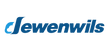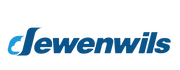A timer is a smart device that automatically switches lights, appliances, or outdoor equipment on or off according to a pre-set schedule. Timers are essential tools for modern homes and gardens, allowing you to simplify daily routines, enhance security, and reduce energy consumption.
Key Benefits:
Convenience: Automate daily routines like turning on coffee makers, lamps, or humidifiers.
Safety: Make your home look occupied while you’re away, reducing the risk of break-ins.
Energy Efficiency: Lights and devices operate only when needed, lowering electricity consumption.
With these benefits, timers simplify your daily life and let you focus on what matters most.
Indoor vs Outdoor Timers: Key Differences and Applications
Choosing the right timer depends on where you’ll use it and which devices you want to control. Indoor and outdoor timers are built differently for optimal performance, safety, and durability.
Best Indoor Timer: Smart, Compact, and Quiet
Indoor timers are perfect for home or office use. Compact, quiet, and easy to program, they fit seamlessly into modern interiors. Many digital timers include energy-saving modes, countdown functions, and daily or weekly schedules.

Typical Uses:
Table lamps & floor lamps
Coffee makers & toasters
Humidifiers & air purifiers
Aquarium lighting & plant growth lamps
How to Set an Indoor Timer
1. Plug in the timer and connect your appliance.
2. Set the current time
3. Program the ON/OFF times — most models allow daily or weekly schedules.
4. Check the mode (manual, auto, countdown) and select “Auto” for scheduled operation.
Best Outdoor Timer: Durable, Weatherproof, and Reliable
Outdoor timers are designed to withstand rain, snow, sunlight, and dust. With IP44–IP65 waterproof ratings, reinforced housings, and heavy-duty cords, they are ideal for gardens, pathways, fountains, holiday decorations, and security lights.

Typical Uses:
Garden & pathway lighting
Fountain & pond pumps
Holiday decorations (Halloween, Christmas lights)
Security lights
How to Set an Outdoor Timer
1. Plug the timer into a GFCI-protected outdoor outlet.
2. Connect your outdoor lights or equipment.
3. Set the current time and choose your desired ON/OFF schedule (daily, countdown, or dusk-to-dawn).
4. Use the “Light Sensor” mode if available — it automatically turns lights on at dusk and off at dawn.
5. Ensure the cover is closed tightly to keep out water and dust.
How to Choose the Right Timer
Timer Types
Depending on your needs and devices, choose a type that suits your lifestyle:
Mechanical Timer – Simple and cost-effective with a rotating dial.
Digital Timer – LCD displays with programmable daily/weekly cycles and countdown modes.
Smart Wi-Fi Timer – App-controlled, supports Alexa/Google Home for remote scheduling.
Load Capacity
Always confirm the maximum wattage and current rating to ensure compatibility with your devices.
Weather Resistance
Outdoor timers should be rated IP44 or higher for splash resistance; for extreme weather, choose IP65 waterproof housings with sealed sockets.
Programming Flexibility
Look for models supporting daily, weekly, or countdown cycles; some even include sunrise/sunset detection.
Energy Efficiency
High-quality timers help reduce standby power waste, extend bulb lifespan, and lower electricity costs.
Recommended DEWENWILS Timers
Outdoor Timer – SHODT12B2
This outdoor timer features IP44 waterproof protection, supports multiple devices at once, includes built-in light-sensing and countdown functions, and comes with a 100-foot wireless remote for easy control of your outdoor lights.

During festive seasons, use it to automatically light up Christmas string lights or Halloween decorations, creating a cheerful atmosphere.
It can also illuminate garden paths at dusk, or control fountains and pond lighting to enhance your outdoor scenery.
When you’re away, the timer can turn on lights automatically to simulate occupancy, improving home security.
Indoor Timer – HIDT22X

This indoor timer is quiet, compact, and easy to program, perfect for scheduling lamps, aquarium lights, coffee makers, humidifiers, or other household appliances.
Set it to have bedroom or living room lights turn on before you arrive home, wake up to freshly brewed coffee, or maintain aquarium lighting and humidifier schedules effortlessly. It helps simplify daily routines, enhance comfort, and save energy.
Installation & Safety Tips
Confirm the voltage (usually 230 V) and power rating before connecting.
Keep outdoor timers away from direct rainfall unless fully waterproof (IP65+).
For indoor use, place timers in a dry, ventilated location.
Store indoors when not in use to prolong lifespan
Check cords & sockets regularly for wear
Common Questions About Light Timers
Can I Use an Indoor Timer Outdoors?
No, most indoor timers are not weatherproof. Always use outdoor-rated timers (IP44 or higher) for external environments to ensure safety and durability.
What’s the Difference Between a Mechanical and Digital Timer?
Mechanical timers use a dial for simple daily scheduling, while digital timers offer programmable precision and flexibility. For a more detailed comparison between the two types, you can check out our other article: [Mechanical Outdoor Timer vs Digital Outdoor Timer].
Can I Control Multiple Devices at Once?
Yes, many timers can control multiple devices at once. You might want to check out DEWENWILS, which come in various styles to suit your needs.
How to Use Outdoor Timers Safely?
To ensure safe operation, always plug outdoor timers into GFCI-protected outlets and use weatherproof extension cords. Avoid placing timers in areas where water can collect or snow may build up, and follow the manufacturer’s safety instructions.
How Long Do Timers Last?
With proper use, quality timers typically last 3–5 years or longer. Store indoors when not in use to extend lifespan.